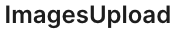Why do you often encounter websites displaying “no image”? This frustrating issue can detract from the overall user experience and even cause potential visitors to leave your site. When users can't see expected visuals, it often leads to confusion and a negative perception of your brand or message. In this article, we delve into the reasons behind “no image” occurrences, how they affect your website’s performance, and what you can do to solve them.
You’ll Learn:
- What “No Image” means and why it occurs
- The impact of “No Image” on user experience
- Technical solutions and tools to minimize “No Image” issues
- Best practices for image handling on websites
- Answers to common questions about image loading issues
Understanding “No Image” Messages
Images are a crucial part of digital communication, providing visual interest and aiding in information retention. When users see “no image,” it means the linked visual content failed to load properly. This could be due to several reasons—broken links, incorrect file paths, unsupported formats, or server issues. Each problem requires a different approach to resolve, so let's explore why you might encounter these "no image" issues and how you can tackle them.
Common Reasons for “No Image” Occurrences
- Broken Links: When an image file location changes or is deleted without updating its reference in HTML, the link breaks, resulting in the “no image” icon.
- Incorrect File Paths: Even minor errors in typing file paths or URLs can result in loading issues.
- Unsupported Formats: Not all browsers or systems support every image format. Selecting the appropriate format for your audience and ensuring compatibility is essential.
- Server Issues: Temporary server outages or slow servers can prevent images from loading, causing the “no image” message.
- Permission Errors: If the user doesn’t have permission to view the image location, they will encounter loading issues.
The Impact of “No Image” on User Experience
User Experience Decline
When an anticipated image fails to load, it can significantly detract from the overall user experience. Users expect fast, seamless interactions online and, when disappointed, they might not return. Interactive elements that rely heavily on visuals can lose their effectiveness when images do not render, leading customers to miss crucial information.
RankBrain, Google’s AI algorithm, prioritizes user experience and engagement. If users are bouncing back from pages due to problems like “no image,” your site may suffer in rankings. Addressing image loading issues is essential for maintaining a strong SEO strategy.
Technical Solutions to Minimize “No Image” Issues
Leverage Content Delivery Networks (CDNs)
CDNs distribute your content across several servers globally, minimizing load times and reducing server errors. Implementing a CDN can ensure faster image loading, helping avoid “no image” displays.
Optimize Images
Shrinking the file size of images without compromising quality can significantly improve loading times. Utilize tools like TinyPNG or ImageOptim to compress images, making them quicker to load.
Update and Audit URLs Regularly
Develop a routine to audit links across your site and spot any that lead to "no image" errors. This can include automated scripts or manual checks that verify each image loads appropriately, addressing issues promptly.
Deploy Correct File Formats
Choose formats that balance quality and file size, such as JPEG for photographs and PNG for images needing transparency. Also, consider modern formats like WebP for faster loading times without sacrificing quality.
Best Practices for Image Handling on Your Site
Implement Lazy Loading
Lazy loading defers the loading of non-essential images until they’re about to enter the viewport. This can cut initial load times and reduce server loads, leading to a more efficient, user-friendly experience.
Use Alt Text and Titles
Even when images fail to display, alt text should provide a description of the image, maintaining context for the consumer. Moreover, descriptive alt text boosts accessibility for users relying on screen readers and aids SEO.
Regular Backup and Monitoring
Routine backups of image directories and consistent monitoring can prevent and swiftly rectify any image accessibility issues. Implement automated monitoring tools like StatusCake or Pingdom to alert you to broken links.
No Image? FAQs
Why do images sometimes not load on mobile devices?
Mobile-specific issues may arise due to network speed or image size being too large for optimal loading. Consider using responsive images that adjust based on the user's device and connection speed.
How does using a CDN help with image loading?
CDNs distribute your website’s content across various servers worldwide. This distribution allows users to access your site’s resources from the nearest server point, enhancing load times and reducing the risk of “no image” issues.
Are certain image formats less likely to cause “no image” issues?
Common formats like JPEG, PNG, and GIF are typically compatible across all browsers, reducing the risk of problems. However, newer formats such as WebP provide advantages in quality and size but may not be supported by older browsers.
Why is alt text important if an image does load correctly?
Alt text establishes accessibility with descriptive images, helping visually impaired users understand image content through screen readers. It also provides SEO benefits, as search engines index alt text to understand the image context.
Bullet-point Summary:
- “No image” results from broken links, incorrect paths, or unsupported formats.
- These issues impact user satisfaction and SEO.
- CDNs, image optimization, and regular audits minimize errors.
- Opt for responsive design and lazy loading for efficient image presentation.
- Alt text maintains context even when “no image” occurs.
By understanding the reasons behind “no image” errors and employing technical solutions, you can enhance user satisfaction and maintain high SEO standards. Implement proactive strategies to keep image loading streamlined for an optimal user experience across all digital platforms.