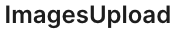You're at your favorite café, standing in line as you wait to pay for your coffee. When it's your turn, the cashier swings the payment screen around, and there it is—a tip screen image that you might not be ready to see first thing in the morning. For many, tipping at checkout has become an involuntary dilemma. Businesses think adding this prompt boosts employee incentives and satisfaction, but not everyone agrees. Dive into what makes a "tip screen image" an intriguing part of the modern payment experience and how businesses can optimize its use.
You’ll Learn
- What a Tip Screen Image Is
- Why It's Important for Businesses
- How to Design Effective Tip Screens
- Tools and Software for Customization
- Examples of Effective and Poor Tip Screens
- FAQs About Tip Screen Images
What is a Tip Screen Image?
A tip screen image refers to the visual display that appears on digital payment terminals, asking customers if they would like to add a tip before completing a transaction. These are commonly encountered in restaurants, coffee shops, and service-based businesses. But why has this become such a talking point, and how can businesses benefit from—or mishandle—this tool?
The Importance of Tip Screen Images
Employee Satisfaction and Motivation
A compelling reason for implementing a tip screen image is the positive impact on employee morale. When customers see an image or icon requesting a tip, it can result in increased gratuity for staff, translating into better job satisfaction and productivity.
Revenue Enhancement
Merchants can experience a slight boost in revenue via these tips. It's a straightforward approach to enhance earnings without directly increasing product prices.
Customer Experience
A well-designed tip screen image can make or break the checkout experience. A subtle, thoughtfully-crafted prompt can guide the customer smoothly through their payment, while a poorly executed one can seem aggressive or guilt-inducing, leading to a negative impression that could affect future business.
How to Design Effective Tip Screens
Best Practices
User-Friendly Design: Ensure the layout is clean and intuitive. Use simple icons and easy-to-read text. Avoid clutter that can overwhelm or confuse the customer.
Transparency: Clearly outline the options for percentage tipping, and even provide a 'No Tip' option. This demonstrates respect for customer choice and doesn't alienate those who choose not to tip.
Personalization: Use customer data to offer personalized tip suggestions. If a regular customer tends to leave a 10% tip, tailor the suggestion accordingly.
Common Pitfalls
Aggressive Prompts: Avoid using guilt-inducing language or images, which can be off-putting and deter repeat business.
Lack of Customization: A one-size-fits-all approach may not resonate with all customers. Offer variable suggestions or allow manual tip entry to accommodate diverse preferences.
Tools and Software for Customization
Several tools and software solutions are available to create a tip screen image that stands out.
Square
Square offers flexible customization options that allow businesses to set up tailored tip suggestions easily. Businesses can adjust tipping options and designs according to customer interaction data.
Toast POS
Best suited for the foodservice industry, Toast POS allows full customization of the tip screen image, providing options to add images, logos, and custom messages.
Lightspeed
Lightspeed enables retailers to personalize the tip screen's image using rich media and tailored commands. This platform is highly flexible, meeting a wide range of business needs.
Examples of Effective and Poor Tip Screens
Effective Examples
- Local Café: A quaint coffee shop uses humorous graphics to make the tipping process more enjoyable, resulting in a 25% increase in average tips.
- Bistro: They use a simple three-tiered structure for tips: 10%, 15%, and 20%, clearly presenting each as a button users can tap effortlessly. The screen also features fun, engaging animations when a customer makes a choice.
Poor Examples
- Restaurant Chain: An unskippable tipping step that bombards users with options resulted in customer complaints and a spike in zero-tip selections.
- Retail Store: Overly aggressive prompts with bolded, insistent language led to negative online reviews.
FAQs About Tip Screen Images
What makes an effective tip screen image?
An effective tip screen image should be simple, visually appealing, and intuitive. It should guide the customer through the tipping process without feeling pressured.
Can a poorly designed tip screen hurt my business?
Yes, an aggressive or cluttered tip screen can tarnish the customer experience and potentially deter repeat business.
How can I test if my tip screen image is effective?
Utilize A/B testing to see which tip screen design results in higher satisfaction and engagement. Feedback surveys can also provide valuable insight.
In Conclusion
A "tip screen image" doesn't just represent an opportunity for staff to increase their earnings—it’s a touchpoint in the customer experience. By using best practices in design, employing customizable tools like Square or Toast, and actively responding to customer feedback, businesses can optimize this often overlooked aspect of the payment process. Properly implemented, a tip screen image enhances customer interactions and boosts employee morale, creating a win-win situation for all involved.
Bullet-Point Summary
- A tip screen image appears on digital terminals to suggest tips.
- It enhances employee satisfaction and slightly boosts revenue.
- Design should be user-friendly, transparent, and personalized.
- Tools like Square offer custom tip screen options.
- Examples show the impact of effective vs. poor designs.
- Testing and feedback can optimize tip screen performance.
With the right approach to your tip screen image, the checkout process transforms from a mundane transaction into a meaningful exchange between business and customer.